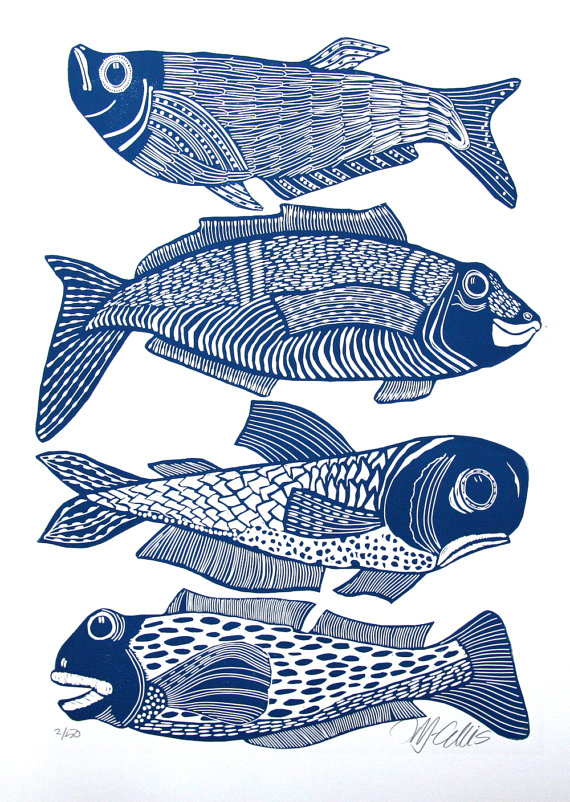介绍
Hexo不支持数学公式,网上可以找到很多人肉修改theme使其支持用MathJax渲染公式的方法,主要分为两个步骤:
- 在theme的header中插入对MathJax CDN script的引用,并配置inline math
- 在文章中用inline math插入公式
这个方法有两个明显的缺点:
- 需要人肉进行的工作太多
- 遇到特殊符号需要人肉escape,否则会被markdown parser吃掉
于是开发了一个插件,实现:
- 自动部署MathJax
- 添加MathJax Tag
安装
1 | $ npm install hexo-math --save |
初始化
在blog文件夹中执行:
1 | $ hexo math install |
在_config.yml文件中添加:1
plugins:
- hexo-math
使用
对于不含特殊符号的公式,可以直接使用MathJax的inline math表达式.
如果含有特殊符号,则需要人肉escape,如\之类的特殊符号在LaTex表达式中出现频率很高,这样就很麻烦,使用tag能够省不少事。
MathJax Inline:
1 | Simple inline $a = b + c$. |
效果:
Simple inline $a = b + c$.
MathJax Block:1
2
3
4$$\frac{\partial u}{\partial t}
= h^2 \left( \frac{\partial^2 u}{\partial x^2} +
\frac{\partial^2 u}{\partial y^2} +
\frac{\partial^2 u}{\partial z^2}\right)$$
效果:
$$\frac{\partial u}{\partial t}
= h^2 \left( \frac{\partial^2 u}{\partial x^2} +
\frac{\partial^2 u}{\partial y^2} +
\frac{\partial^2 u}{\partial z^2}\right)$$
Tag inline:
1 | This equation {% math \cos 2\theta = \cos^2 \theta - \sin^2 \theta = 2 \cos^2 \theta - 1 %} is inline. |
效果:
This equation $\cos 2\theta = \cos^2 \theta - \sin^2 \theta = 2 \cos^2 \theta - 1$ is inline.
Tag Block:1
2
3
4
5
6
7{% math_block %}
\begin{aligned}
\dot{x} & = \sigma(y-x) \\
\dot{y} & = \rho x - y - xz \\
\dot{z} & = -\beta z + xy
\end{aligned}
{% endmath_block %}
效果:
$$\begin{aligned} \dot{x} & = \sigma(y-x) \\ \dot{y} & = \rho x - y - xz \\ \dot{z} & = -\beta z + xy \end{aligned}$$