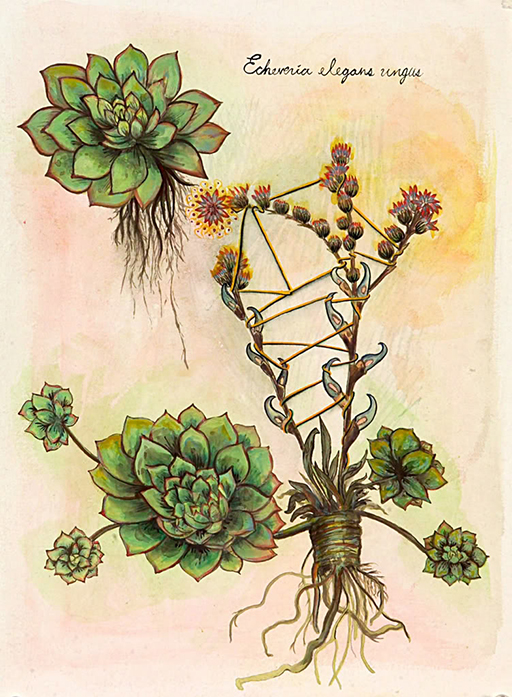介绍
技术类博客总是不可避免的要插入各种UML图,昨天偶然发现一个有意思的Javascript库Jumly,用于渲染UML sequence diagram和robustness diagram。于是制作了一个hexo插件,便于在博客中插入。
Sequence Diagram1
@found "You", ->
@message "Think", ->
@message "Write your idea", "hexo-tag-uml", ->
@message "", "JUMLY", ->
@create "Diagram"
hexo_tag_uml.css "background-color":"#8CC84B"
Robustness Diagram1
@actor "User" :-> @view "Browser"
@view "Browser" :-> @controller "Server"
@controller "Server" :-> @entity "Database"
安装
1 | $ npm install hexo-tag-uml --save |
初始化
在blog文件夹中执行:
1 | $ hexo uml install |
在_config.yml文件中添加:1
plugins:
- hexo-tag-uml
在主题的.ejs文件的合适位置插入:
1 | <%- partial('jumly') %> |
一般而言可以放在<head>一节里,需要注意的是Jumly依赖于jQuery,如果主题里引用了其它位置的jQuery,会导致冲突。
比如hexo的默认主题landscape就在after-footer.ejs中插入了jQuery,需要将相应行去掉,替换为上面语句。
也是因为实际主题的实现哥又不同,这个插件没能实现自动修改theme layout文件。
语法
1 | {% uml [diagram_type] %} |
diagram_type可以取的值为:
- sequence
- robustness
如果留空,默认为sequence。
示例
1 | {% uml %} |
效果
1 | @found "Browser", -> @alt { "[200]": -> @message "GET href resources", "HTTP Server" "[301]": -> @ref "GET the moved page" "[404]": -> @ref "show NOT FOUND" } @find(".ref").css(width:256, "padding-bottom":4) .find(".tag").css float:"left" get_the_moved_page.css "background-color":"#80c080" show_not_found.css "background-color":"#f0b0b0" |
Jumly的表达式规则详见:Jumly Reference Manual
在线编辑器:Try Jumly